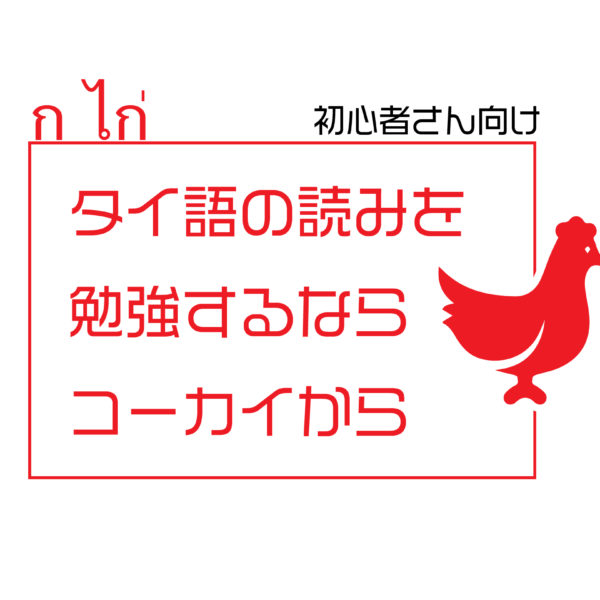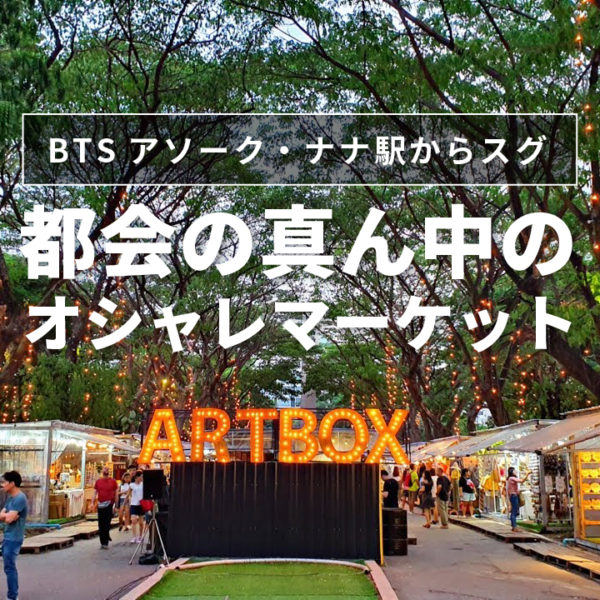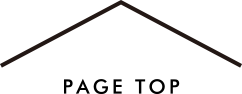[Only 3 minutes] How to buy a travel SIM card at Don Mueang Airport

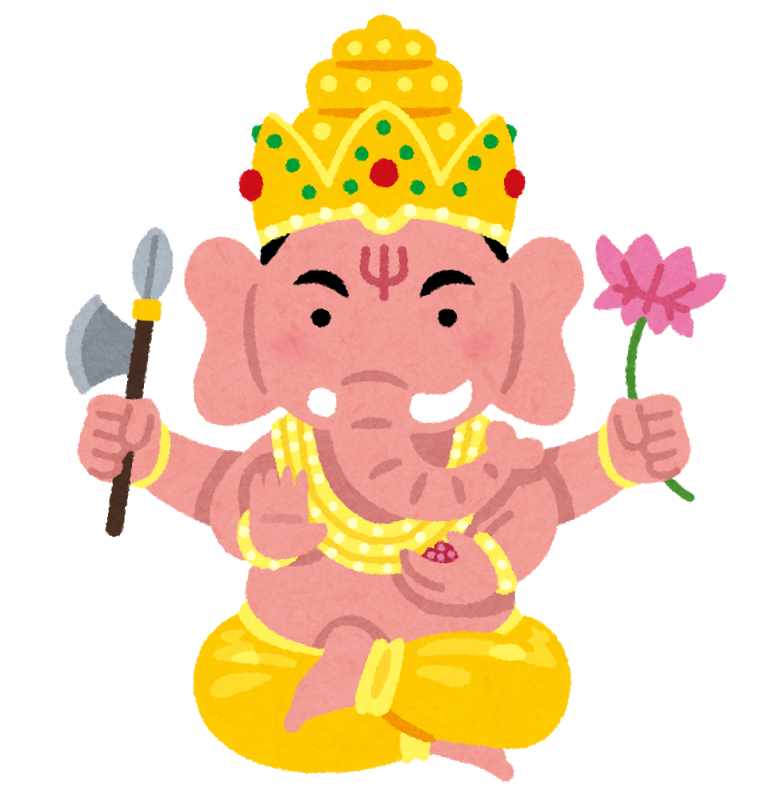
I want to use my smartphone to access the internet in Thailand just like I do in Japan!
Then purchase a travel SIM from a major carrier!
Hello, this is Macchan.
When traveling overseas, it would be convenient if you could use your smartphone to connect to the internet at your destination, just like you do in Japan.
Look up something online, contact us on LINE, etc. Nowadays, using a smartphone while traveling has become essential. If you want to use the internet on your smartphone in Thailand, there are three main ways to do so:
①Use a public wifi spot
②Bring a rental pocket wifi ③Purchase a
local SIM card I used to use the hotel's wifi to find out everything I needed, or go out of my way to go to a cafe and use the cafe's wifi to connect to LINE. However, now the only option is ③, purchasing a SIM card locally.
You can enjoy the Internet on your smartphone with the same feeling as in Japan at a low cost.
This time, we will introduce how to purchase a SIM card at Don Mueang Airport, the gateway to LCCs. This article explains the difference between rental Wifi and the differences between each carrier. ⇒ [Travel in Thailand] Travel Sim is better than pocket Wi-fi rental
table of contents
It's easy anyway! Just choose the menu!

When purchasing a SIM card in Thailand for the first time, you should be concerned about these things, right?
・I can't speak English or Thai, but I wonder if I can buy it...
・Which career do you prefer?
I wonder if it's expensive...? ・Do I have to change the settings for Thailand?
I was a little nervous when I first bought a SIM card in Thailand, but once I finished buying it, it was so easy.
In a nutshell, it's ``just point at the menu and hand over the device.''
This is really the only one (lol). You can enjoy comfortable internet in Thailand in about 3 minutes.
SIM card purchase location and plan
Where to buy a travel SIM card in Don Mueang, you will find out immediately upon arrival.
After arriving at International Terminal 1, go through immigration and exit to the arrival lobby.
When you exit the airport arrival lobby, head towards exit 6.
Then you will see a large screen displaying a list of departure and arrival flights.
 There is a shop below. Shop under large vision
There is a shop below. Shop under large vision
As you approach the large-scale vision, you'll notice store staff holding placards enthusiastically calling out, "Simcar, Simcar," so you'll be able to spot it right away.
Which carrier's travel SIM card should I buy?
 Logo marks of Thailand's major telecommunications carriers AIS, true, and dtac
Logo marks of Thailand's major telecommunications carriers AIS, true, and dtac
There are three major telecommunications carriers in Thailand: AIS, true, and dtac.
As for which carrier is better, honestly, any carrier is fine as long as it's sightseeing in Bangkok or near Bangkok.
There is almost no difference in plans, fees, and communication speeds among the three companies. According to other bloggers' articles, AIS has the best reception in rural areas.
After all, the industry's largest companies are strong in the infrastructure sector. I could have chosen any carrier, but somehow I was drawn to the bright green color, so I bought it at the AIS store, the largest in the industry.
Just choose a plan from the plan table and hand over your smartphone.
Choose the
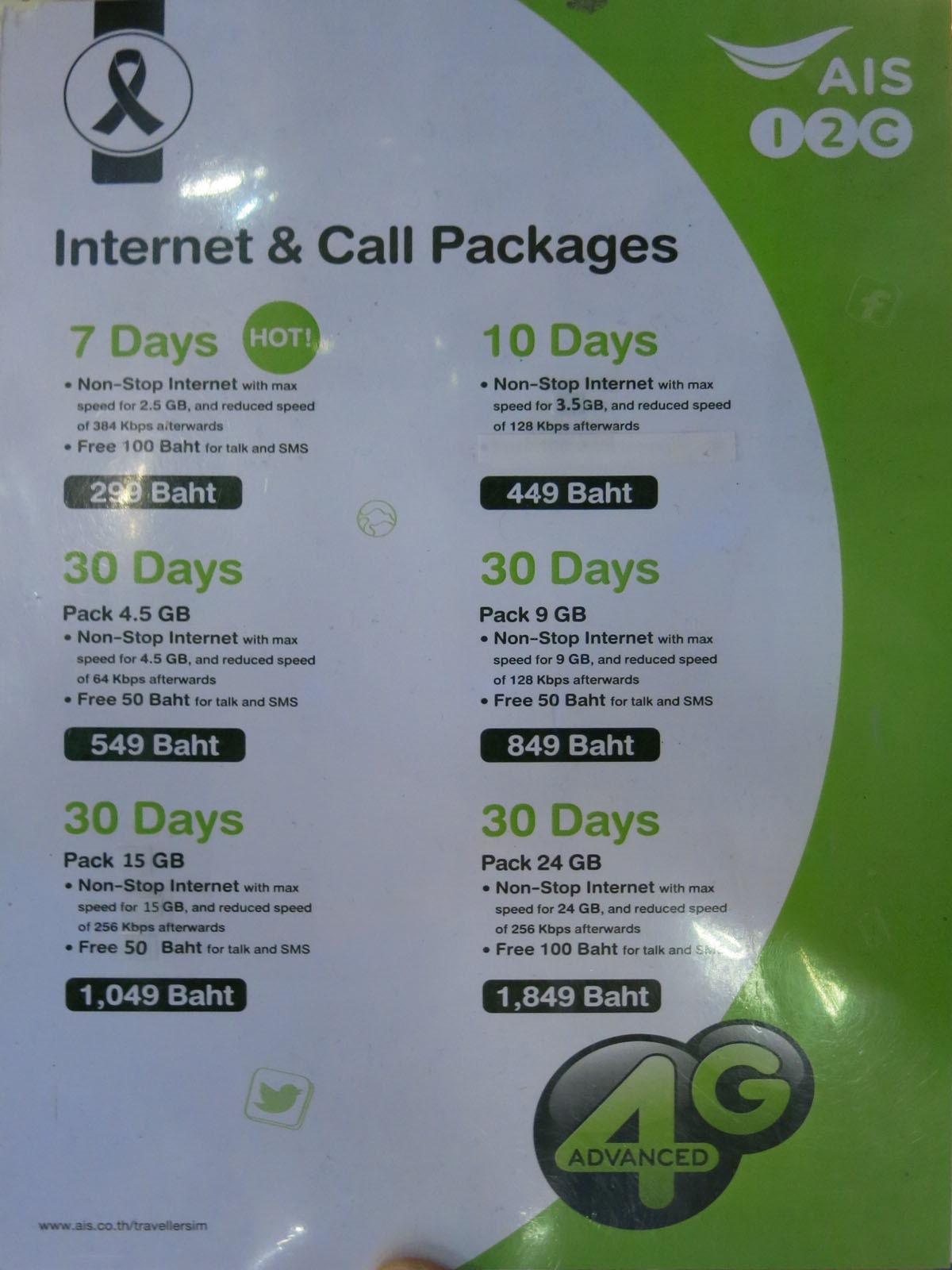 AIS plan If you are staying for less than a week, I think the 299B plan with the "HOT (recommended)" notation is fine.
AIS plan If you are staying for less than a week, I think the 299B plan with the "HOT (recommended)" notation is fine.
●Period: 7 days
●Data communication:
Max speed up to 1.5GB.
64 kbps thereafter.
●Free call credit (including SMS) 100 baht
There is no problem even with the cheapest plan as long as you use the hotel's Wifi for communications that require a lot of packets, such as videos. I was staying for 9 days, so I decided on a 10-day plan.
Leave the rest to the staff
Once you decide on a plan, all you have to do is hand over your smartphone.
There is no need to change the settings to English or open the SIM card slot. The staff at the counter will take care of everything for you, so you can spend about 3 minutes daydreaming about your upcoming trip to Thailand. When I get my smartphone back, I think I will already be able to use the internet in Thailand.
They will also give you the package that contained the SIM card you purchased together. (If there is only one slot, they will tape the card that was still in there and return it to you.)
That's really all there is to it. It was very easy. Your carrier is now AIS.
It was very easy. Your carrier is now AIS.
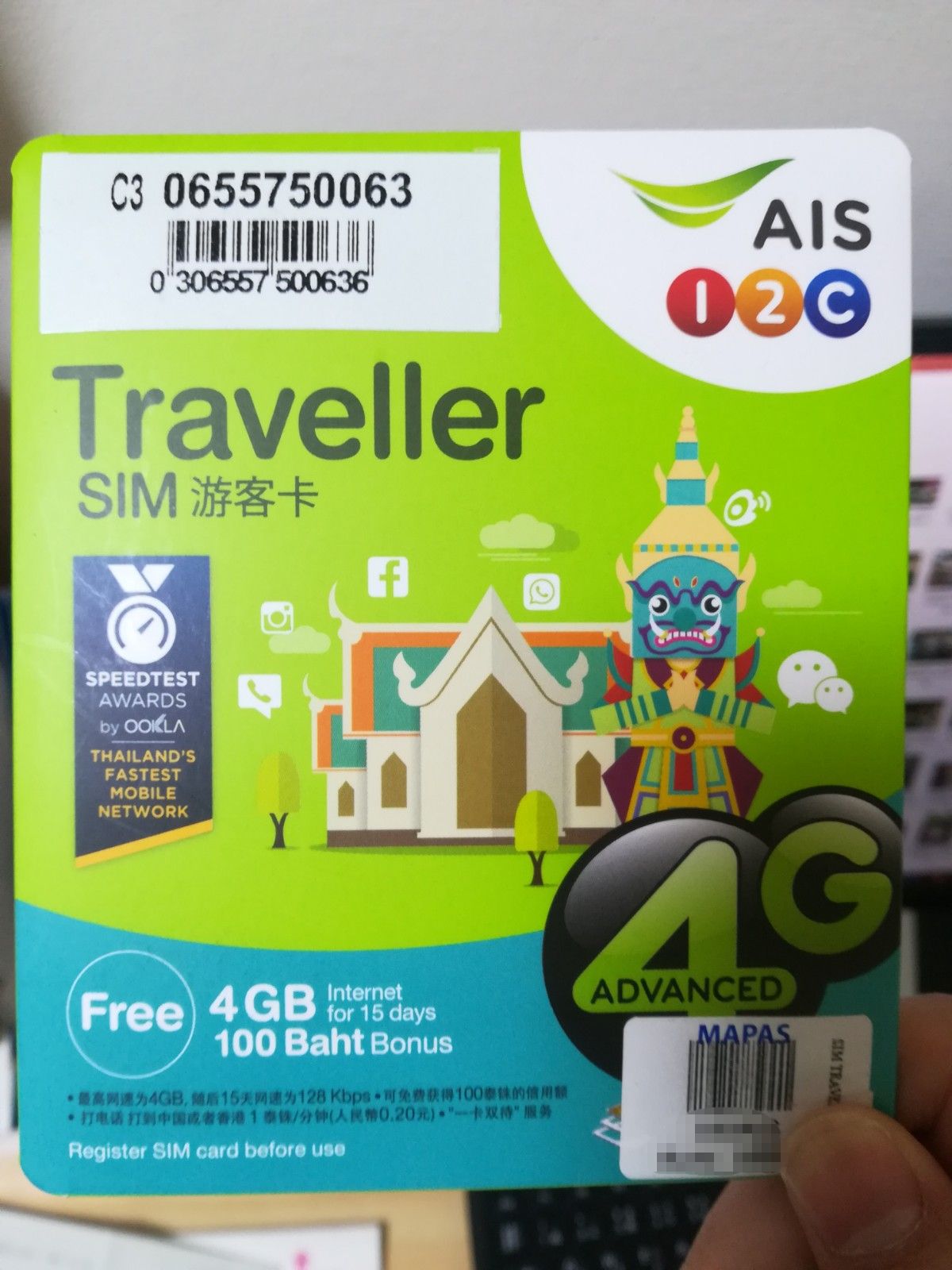 This is perfect!
This is perfect!
P.S.: Immigration inspection has the most intense reviews ever
 The waiting time to enter the dream attraction of Thailand is 1.5 hours.It has nothing to do with the SIM card issue, but Don Mueang Airport is the gateway to LCC. It seems like the time it takes to enter the country is getting longer and longer. . It seems that the time I arrived was right around the time when LCC arrivals were concentrated, but it took him an hour and a half from the time he lined up (I guess). . I wish they would increase the number of counters or speed up the process.
The waiting time to enter the dream attraction of Thailand is 1.5 hours.It has nothing to do with the SIM card issue, but Don Mueang Airport is the gateway to LCC. It seems like the time it takes to enter the country is getting longer and longer. . It seems that the time I arrived was right around the time when LCC arrivals were concentrated, but it took him an hour and a half from the time he lined up (I guess). . I wish they would increase the number of counters or speed up the process.
summary
If you want to enjoy your trip to Thailand, a travel SIM is a must-have item. Once you arrive at the airport, buy a SIM card and prepare for your trip. We hope this article will be useful for your comfortable trip to Thailand.